
휴 오늘 주옥같은 멘토의 피드백을 도강하고 완성한 나의 기능들... 여러 곳 짜집기를 했지만(무에서 유를 창조하진 못함ㅜㅜ) 그래도 나만의 스타일로 바꾸고 여러 에러들을 잡으려고 노력 많이 했다. 내가 생각한 에러들은 다 막았다. 적당히 성취감을 느끼는 작업이였다. ㅎㅎ
##회원가입 기능
지난 번에 올렸던 기능들을 갈아엎을 건 엎고 했는데 비슷한 것도 많이 있다. 일단 첫번째로 tree를 올리겠다.
두가지의 앱을 만들었다.
-
account
-
comment
그리고 프로젝트의 이름은 westa 이다.
회원가입 기능은 account라는 앱으로 만들었고 sign-up과 sign-in 두가지 메소드를 만들었다.
일단 첫번째로
###models.py
python
from django.db import models
from django.conf import settings
from django.utils import timezone
class Account(models.Model):
name = models.CharField(max_length = 50)
email = models.CharField(max_length = 100, unique=True)
password = models.CharField(max_length = 300)
created_at = models.DateTimeField(auto_now_add = True)
updated_at = models.DateTimeField(auto_now = True)
class Meta:
db_table = 'account_account'
예전부터 여러번 말했는데,
models.py 는 데이터베이스에 넣을 형식들을 정해주는 곳이다.
내가 account라는 앱에서 받을 데이터들은 총 5가지이다. (name, email, password, created_at, updated_at)
meta클래스로 db_table 이름을 지정해준다. 사실 메타 클래스의 indentation을 잘 못 넣어줘서 장고에서 지정한 이름으로 테이블이 만들어졌다. 그게 account_account이다. 그래서 저렇게 지정한 척 했다^^.
두번째로,
### Views.py
python
import json #먼저 라이브러리 받아주고
from django.views import View
from django.http import JsonResponse, HttpResponse #장고 내장모듈
from .models import Account # 내가 만든 모듈 순서로 넣는다.
class SignUpView(View): #회원가입 기능의 시작!!
def post(self, request): # 정보들을 밀어넣을 때에!!어떻게 할 것인지 정의
try: # 일단 Body의 정보들을 json.loads로 불는 것을 data에 정의를 한다.
data = json.loads(request.body)
if Account.objects.filter(email =data['email']).exists():
return JsonResponse({"message":"ALREADY_SIGNED_UP_EMAIL"}, status=400)
Account.objects.create(
name = data['name'],
email = data['email'],
password = data['password'],
).save()
#복잡한 것 같지만 Account.objects에 필터기능을 써서 email이 있을 경우 "ALREADY"메시지를 출력
#else니까 등록된 이메일이 없을 경우 정상적으로 진행!! 아까 모델스에 정의했던 것들을 데이터로 받음 그리고 세이브
return HttpResponse(status=200)
#정상 작동 코드 200을 리턴해줌
except KeyError:
return JsonResponse({"message":"NO_DATA_ENTERED"}, status=405)
def get(self, request):
user_data = Account.objects.values()
return JsonResponse({'account':list(user_data)}, status=200)
#사실 이기능은 여기서 크게 필요는 없지만 초반에 실험단계일 때 넣었던 것. get으로 땡겼을 때 가입된 이메일과 이름 비밀번호를 리턴
class SignInView(View):
def post(self, request):
try:
data = json.loads(request.body)
try:
if Account.objects.filter(email = data['email']).exists():
user = Account.objects.get(email=data\['email'])
if user.password == data['password']:
#이게 좀 복잡한데 이메일이 같을 경우 패스워드를 비교한다. 패스워드가 있으면 정상 200코드 리턴!! 없으면 아래의 순서대로 오류 메시지를 내보냄
#하지만 비밀번호를 잘못쳤는지 이메일을 잘못쳤는지는 알려주지 않음. 내부적으로는 코드로 분류를 하여 핸들한다.
return HttpResponse(status=200)
return JsonResponse({"message":"WRONG_ID_OR_PASSWORD"},status=401)
return JsonResponse({"message":"WRONG_ID_OR_PASSWORD"},status=400)
except KeyError:
return JsonResponse({"message":"INVALID_KEYS"}, status=400)
except KeyError:
return JsonResponse({"message":"NO_DATA_ENTERED"}, status=405)
데이터들을 받는 어떻게 보면 api를 핸들하는 views.py 다.
구구절절한 설명을 덧붙였다.
그 다음으로 건드린 것은...
###account/urls.py
python
from django.urls import path
from .views import SignUpView, SignInView
#URL을 이걸로 핸들해준다. import를 잘 해줄것
app_name = "account"
urlpatterns = [
path('/sign-up', SignUpView.as_view()),
path('/sign-in', SignInView.as_view()),
]
###westa/urls.py
python
from django.urls import path, include
urlpatterns = [
path('account',include('account.urls')),
]
#account 라는 단어를 끼고 있는 URL이라면 account.urls를 참조한다.이로써 account sign-up과 sign-in기능이 구현되었다. 테스트를 해보면 다음과 같다.
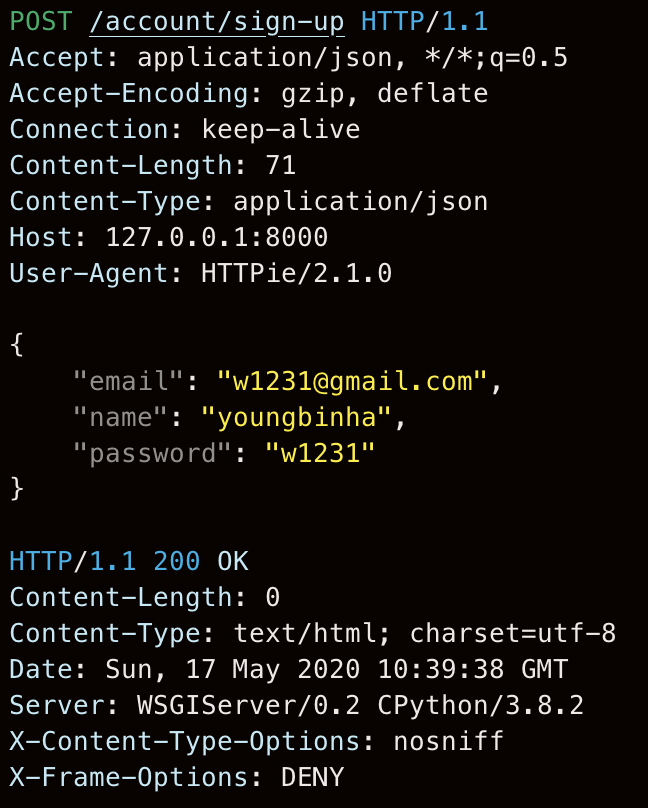
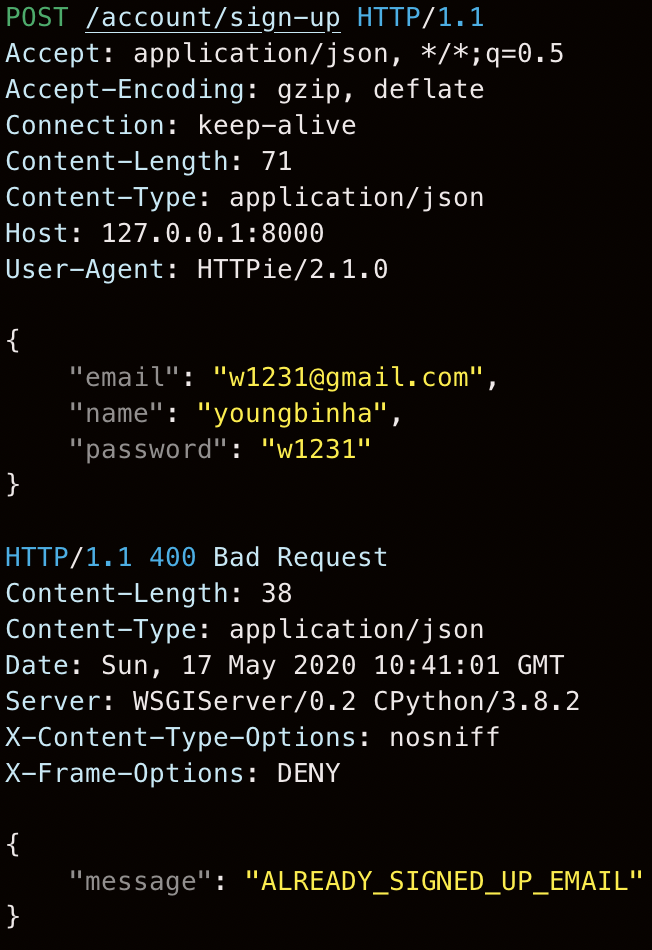
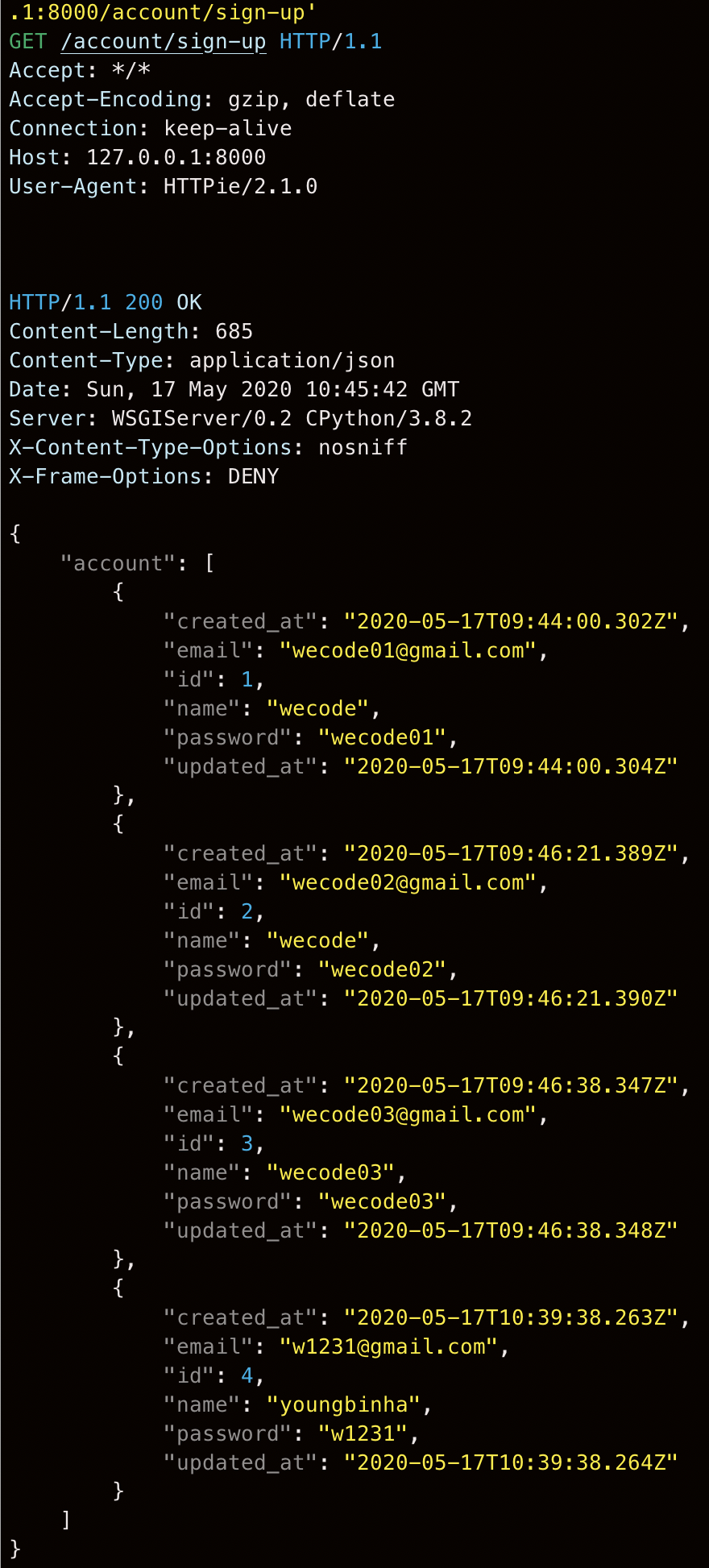
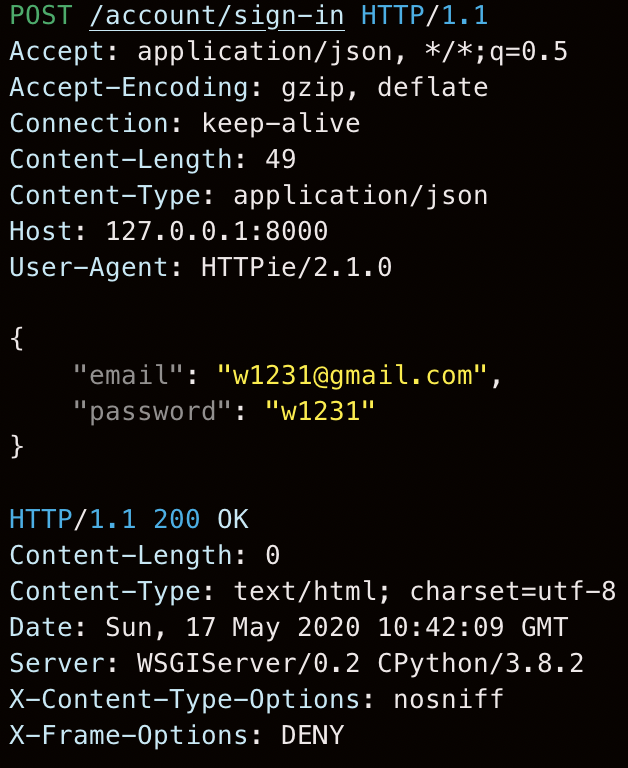
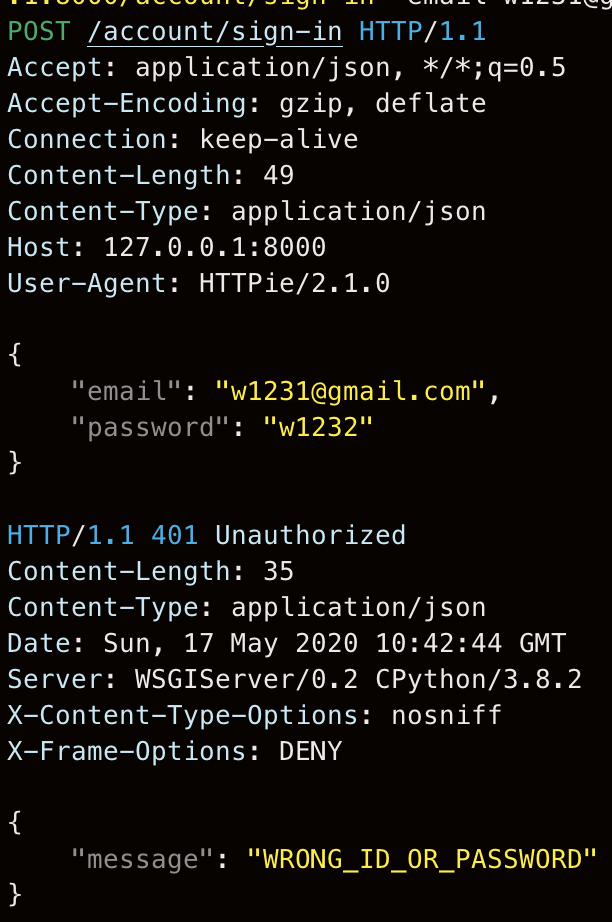
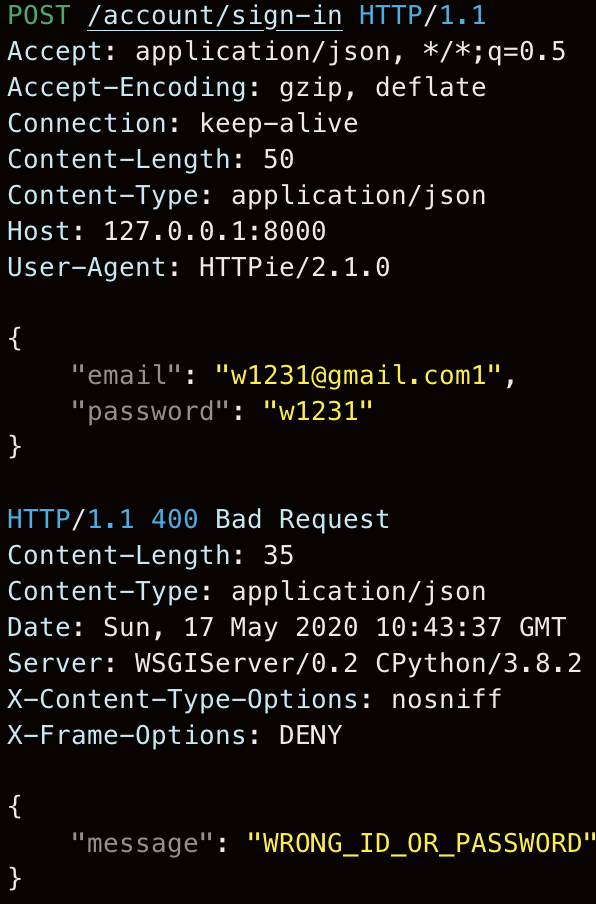
이제
##comment app
이다.
위와 같이
models.py부터 건드려 본다.
###comment/models.py
python
from django.db import models
from django.conf import settings
from django.utils import timezone
class Comment(models.Model):
name = models.CharField(max_length = 50)
contents = models.CharField(max_length = 3000)
created_at = models.DateTimeField(auto_now_add = True)
updated_at = models.DateTimeField(auto_now = True)
#데이터양식들을 지정해줌.
class Meta:
db_table = 'comment'
#데이터베이스의 테이블을 지정해줌 'comment'로.###comment/views.py
python
import json
from django.views import View
from django.http import JsonResponse, HttpResponse
from .models import Comment
from account.models import Account
#가입된 사람의 이름만 받는 comment기능을 만들고 싶어서 Account를 account.models에서 import했다.
#이름이 있을 경우에만 comment가 되고 아니면 가입부터하라는 에러메시지를 출력한다.
#모든 에러를 잡으려고 노력하다보니.. 필요없는 부분도 많이 있을 것이다.
#get같은경우는 comment가 없을 경우 노 코멘트라고 출력하게 했다.
class CommentView(View):
def post(self, request):
try:
data = json.loads(request.body)
if Account.objects.filter(name = data['name']).exists():
Comment.objects.create(
name = data['name'],
contents = data['contents'],
).save()
return HttpResponse(status=200)
return JsonResponse({"message":"SIGN_UP_FIRST"}, status=400)
# return JsonResponse({"message":"TRY_AGAIN"}, status=401)
except KeyError:
return JsonResponse({"message":"NO_DATA_ENTERED"}, status=405)
except Account.DoesNotExist:
return JsonResponse({"message":"SIGN_UP_FIRST"}, status=404)
def get(self, request):
comment_data = Comment.objects.values()
if len(comment_data)==0:
return JsonResponse({'Message':'NO_COMMENTS'}, status=404)
return JsonResponse({'Comment':list(comment_data)},status=200)
#get할 경우 comment의 리스트를 리턴한다.###comment/urls.py
python
from django.urls import path
from .views import CommentView
#as you know commentview가 나오게 해준다.
app_name = "comment"
urlpatterns = [
path('', CommentView.as_view()),
]
###westa/urls.py
python
from django.urls import path, include
urlpatterns = [
path('account',include('account.urls')),
path('comment',include('comment.urls')),
]
#account 와 comment 두 app이 사이좋게 나란히 적혀있다.위에서 까먹고 말 안한 것!!
###westa/settings.py
에서 INSTALLED_APPS를 업데이트 해주는 것
python
INSTALLED_APPS = [
# 'django.contrib.admin',
# 'django.contrib.auth',
'django.contrib.contenttypes',
'django.contrib.sessions',
'django.contrib.messages',
'django.contrib.staticfiles',
'account',
'comment'
]
#django장고가 앱을 인식하게 해줌.이로써 comment 기능의 구현이 끝났다. 잘 작동 되는지 확인 할 수 있다.
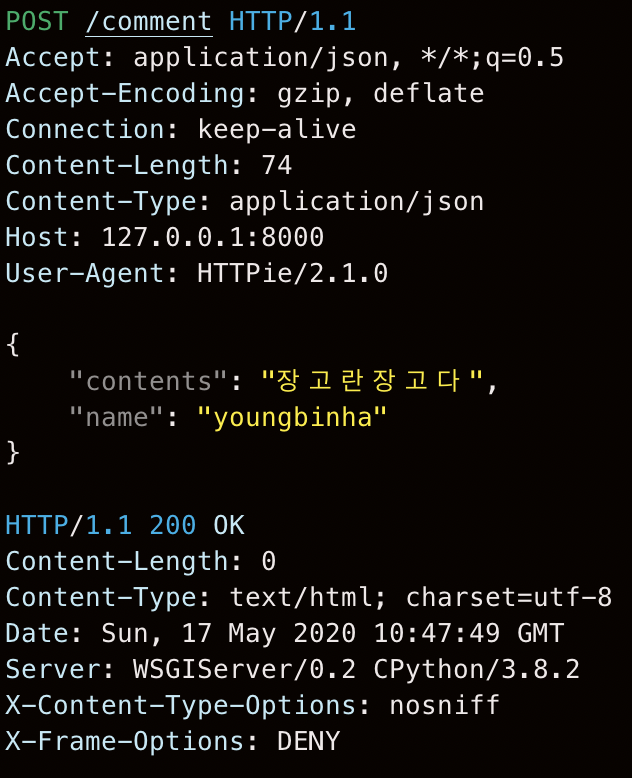
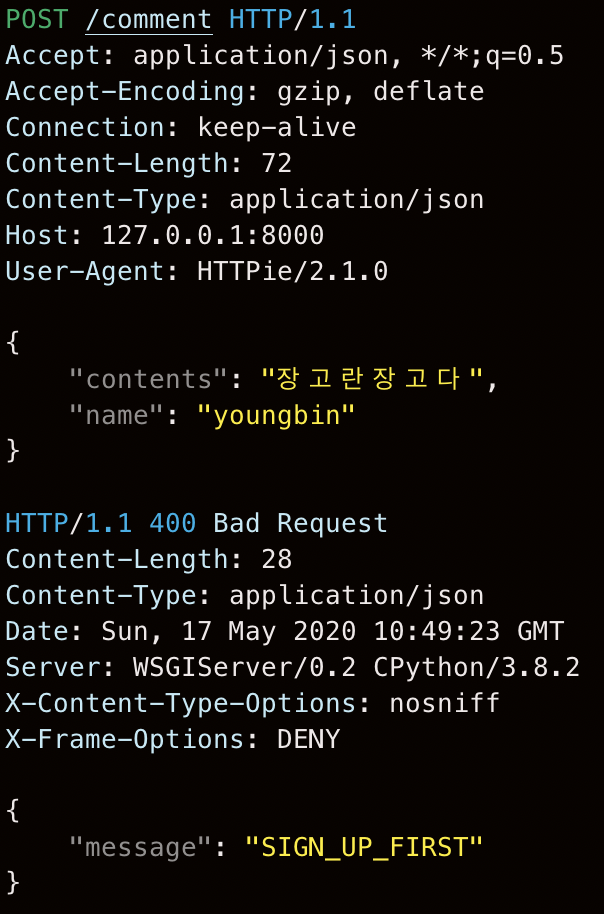
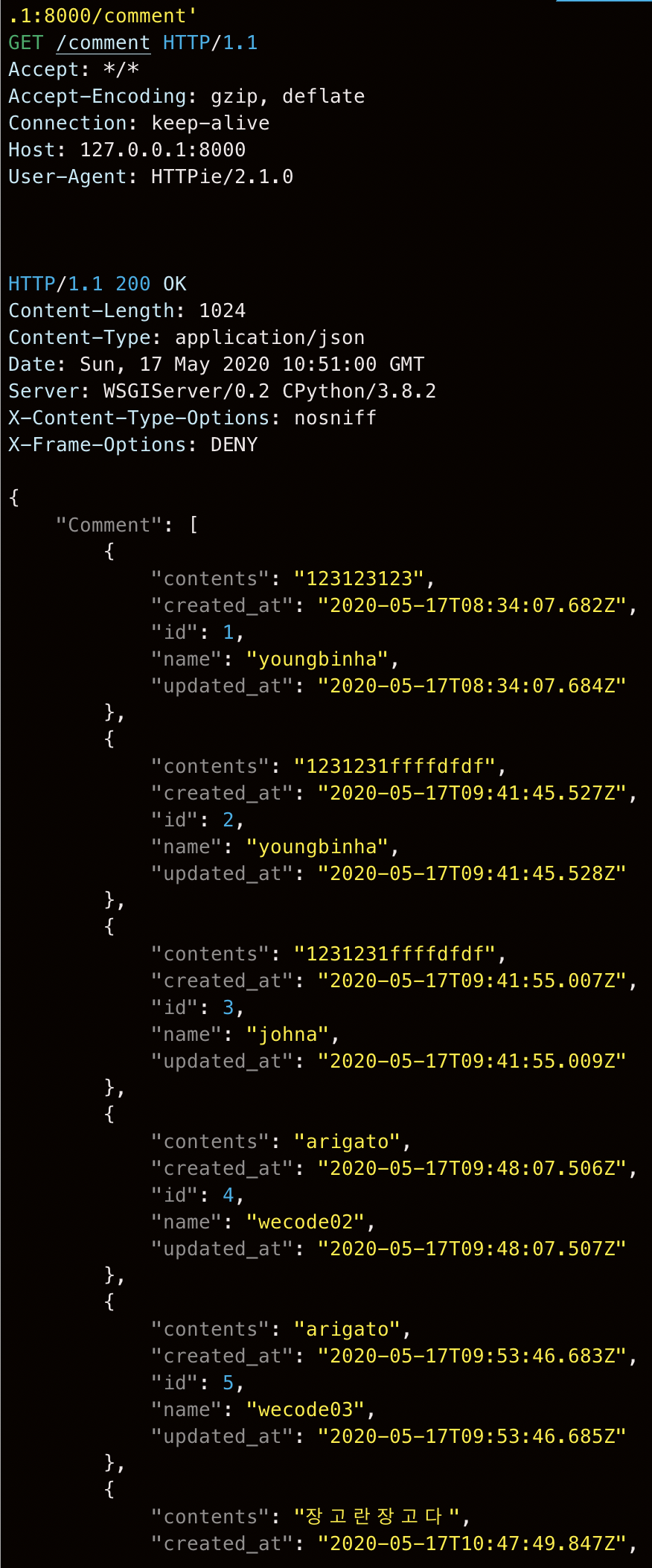
잡을 수 있는 에러들을 더 잡아야 하지만 사질 잘 모르겠다. 없다고 믿고 싶다.
'Framework > Django' 카테고리의 다른 글
| 치팅 노트 (0) | 2020.06.02 |
|---|---|
| Django-크롤링한 자료, 장고에 인풋작업,API 문서화 세션 (0) | 2020.05.29 |
| TIL - 장고 코멘트 기능 ? (Django practice) (0) | 2020.05.15 |
| TIL-장고 로그인 기능(Django sign-in module) (0) | 2020.05.14 |
| Session-Django에 대하여(about Django) (0) | 2020.05.12 |