//__dirname - pwd 느낌, 현재 위치(경로) - path to current directory
// __filename - file name
// require - 모듈을 사용하기 위한 함수 function to use modules(CommonJS)
// module - 현재 모듈에 대한 인포 info about current module (file)
// process - 프로그램이 실행 되는 환경변수의 인포 info about env where the program is being executed
//names.js
const secret = 'SUPER SECRET'
const john = 'john'
const peter = 'peter'
module.exports = {john,peter}
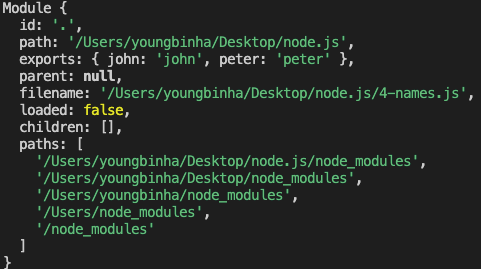
//utils.js
const sayHi = (name)=> {
console.log(`Hello there ${name}`)
}
module.exports = sayHi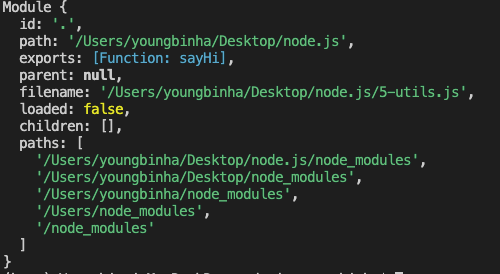
//alternative-flavor.js
module.exports.items = ['item1','item2']
const person = {
name: 'bob',
}
module.exports.singlePerson = person
//mind-grenade.js
const num1 =5;
const num2 = 10;
function addValues() {
console.log(`the sum is : ${num1 + num2}`)
}
addValues()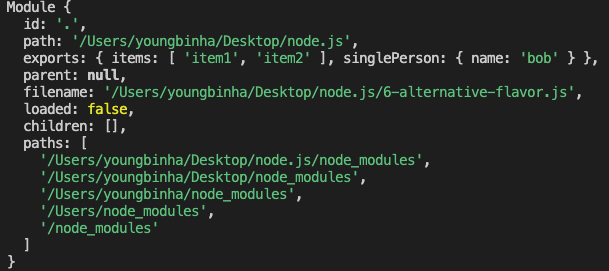
//os-module.js
const os = require('os')
// info about current user
const user = os.userInfo()
console.log(user)
// method returns the system uptime in seconds
console.log(`The System Uptime is ${os.uptime()/60/60/24} days`);
const currentOS = {
name: os.type(),
release:os.release(),
totalMem: os.totalmem(),
freeMem: os.freemem(),
}
console.log(currentOS)
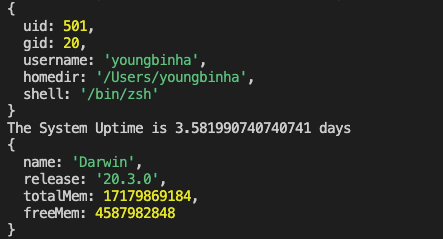
//9-path-module.js
const path = require('path')
console.log(path.sep)
const filePath = path.join('/content','subfolder','test.txt')
console.log(filePath)
const base = path.basename(filePath)
console.log(base)
const absolute = path.resolve(__dirname,'content','subfolder','test.txt')
console.log(absolute)
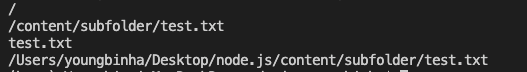
//fs-sync.js
const {readFileSync, writeFileSync} = require('fs')
console.log('start')
const first = readFileSync('./content/first.txt', 'utf8');
const second = readFileSync('./content/second.txt', 'utf8');
writeFileSync(
'./content/result-sync.txt',
`Here is the result : ${first}, ${second}`
,
{flag : 'a'}
)
console.log('done with this task')
console.log('starting the next one')
//-----------------------------------------
//fs-async.js
const { readFile, writeFile } = require('fs')
console.log('start')
readFile('./content/first.txt', 'utf8', (err, result) => {
if (err) {
console.log(err)
return
}
const first = result;
readFile('./content/second.txt', 'utf8', (err, result) => {
if (err) {
console.log(err)
return
}
const second = result;
writeFile(
'./content/result-async.txt',
`Here is the result : ${first}, ${second}`,
(err, result) => {
if (err) {
console.log(err)
return
}
console.log('done with this task')
})
})
})
console.log('starting the next one')
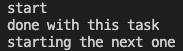
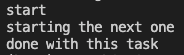
http 모듈을 가져와 server를 연다. 5000포트를 사용하고
console.log(req)를 하면 어마어마한 양의 정보가 뜬다.
req중의 url를 가져와 구분하여 페이지를 안내한다.
//http.js
const http = require('http');
const server = http.createServer((req, res, err) => {
if(req.url === '/'){
res.end('Welcome to our home page')
}
else if(req.url === '/about'){
res.end('Here is our short history')
}else{
res.end(`
<h1>Opps!</h1>
<p>We can't seem to find the page you are looking for</p>
<a href="/">back home</a>
`)}
})
server.listen(5000)
node.js package manager
NPM
// npm - global command, comes with node
// npm --version
// local dependency - use it only in this particular project
// npm i <packageName>
//global dependency - use it in any project
// npm install -g <packageName>
// sudo install -g <packageName> (mac)
//package.json - manifest file (stores important info about project/package)
// manual approach (create package.json in the root, create properties etc)
//npm init (step by step, press enter to skip) - 패키지 이름, 등등 을 설정함.
//npm init -y (everything default)